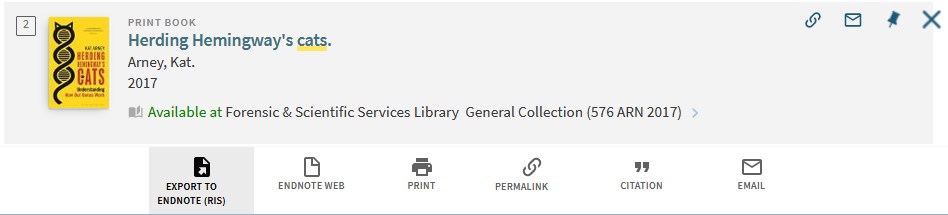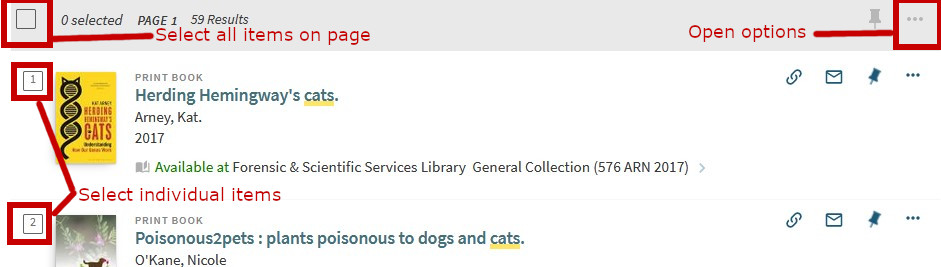You can print, email and share records of the catalogue items you find. You don't need to be signed in as a registered library user.
To access these options, click on the three dots next to the item you're interested in.
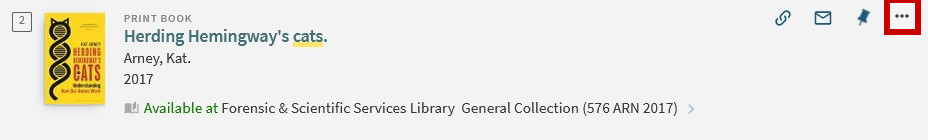
The Share menu will open, which will allow you to:
- email the catalogue record to yourself or a colleague
- print the catalogue record
- copy the citation details for that item in a range of styles (including APA 7th and Harvard)
- send the record to a reference management application such as EndNote, Zotero or RefWorks.